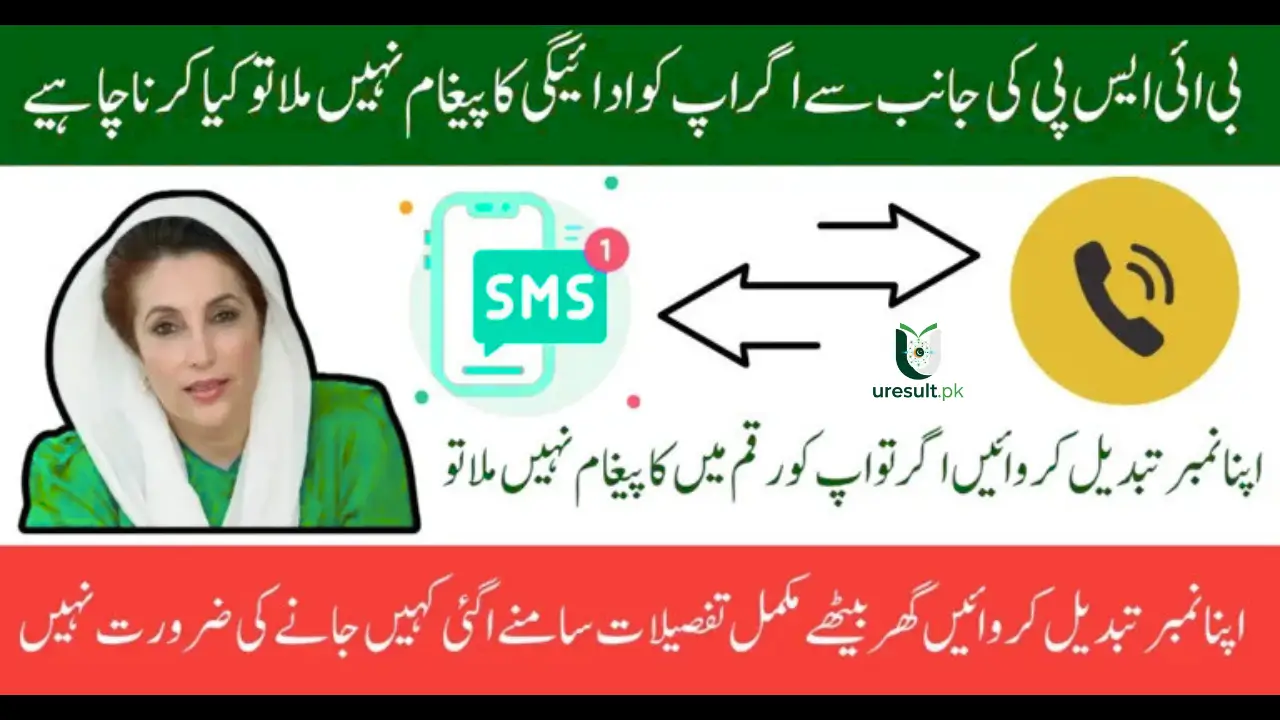The BISP Mobile Number Update process has become a key part of Pakistan’s Benazir Income Support Programme (BISP) in 2025. This update ensures that beneficiaries receive critical alerts about their payments, thereby improving communication and access to financial aid. BISP, one of the largest welfare programs in Pakistan, assists millions of families facing financial hardship, and maintaining an accurate mobile number is essential for timely notifications regarding your payments.
If you’re a BISP recipient or need to update your contact information, understanding how to update your mobile number and receive alerts through 8171 is crucial. In this guide, we’ll walk you through the steps to successfully complete the Mobile Number Update and ensure you don’t miss any important payment updates.
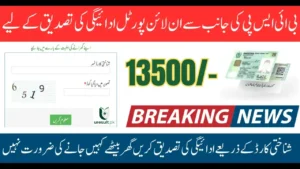 Also read
Also read
BISP Mobile Number Update
The BISP Mobile Number Update is more than just a routine procedure; it is a critical step in ensuring you stay connected with the program. An up-to-date mobile number ensures you receive important alerts related to payment transfers and other essential notifications. If your mobile number is outdated or incorrect, you may miss out on vital information, including payment schedules and eligibility checks.
In 2025, BISP has enhanced its communication methods, focusing more on mobile alerts to keep beneficiaries informed. By completing the BISP 8171 Mobile Number Update, you can ensure timely and direct communication from the BISP system, helping you manage your benefits more effectively.
 Also read
Also read
How to Complete the Mobile Number Update in 2025
Updating your mobile number with BISP is a straightforward process that can be done through various methods. Here’s how you can do it:
- Send an SMS to 8171: The easiest way to complete your BISP Mobile Number Update is by sending an SMS to the 8171 helpline. In your message, include your CNIC number followed by your new mobile number. For example: “1234567890123 Mobile 03012345678”. Once the update is processed, you’ll receive a confirmation SMS on your new number.
- Update via BISP Online Portal: For those who prefer digital options, you can visit the official BISP website, log in to your account, and update your mobile number directly. This method is convenient and allows you to verify your details online.
- Visit a BISP Office: If you face difficulties updating your number through SMS or online, you can always visit a local BISP center. Take your CNIC and the new mobile number to ensure that your details are updated in the system.
- Confirmation of Update: After successfully updating your mobile number, you will receive a confirmation message. This confirms that your BISP 8171 Mobile Number Update was completed successfully, and you can begin receiving alerts related to your payments.
 Also read
Also read
How to Receive 8171 Payment Alerts
Once your 8171 Mobile Number Update is complete, the next step is receiving payment alerts via 8171. These notifications are key to ensuring you stay on top of your payments. Here’s how to make sure you get timely alerts:
- Check Payment Status via SMS: To verify your payment status, send your CNIC number to 8171. You’ll receive a reply detailing your eligibility and whether your payment has been processed.
- Payment Transfer Alerts: Once your payment is transferred to your designated account, you’ll receive an instant SMS alert. This helps you know exactly when the funds are available for withdrawal.
- Track Payment Issues: If you don’t receive a payment alert or experience any delay, sending an SMS to 8171 will allow you to check the status. This helps you identify and resolve any issues quickly.
- Stay Updated: Regular updates through 8171 ensure that you never miss a payment or a change in the payment schedule. The program keeps you informed every step of the way.
 Also read
Also read
Common Problems with Mobile Number Update
While updating your mobile number is generally straightforward, some common issues may arise. Below are some problems you may encounter during the 8171 Mobile Number Update process, along with solutions:
| Problem | Solution |
|---|---|
| SMS not received after sending update request | Double-check your CNIC and new mobile number. If the issue persists, visit your local BISP center for further assistance. |
| Payment alerts not arriving | Ensure your mobile number is correctly registered with BISP. If not, send an SMS to 8171 or visit a BISP office to resolve the issue. |
| Delays in payment or alert receipt | Sometimes, technical issues can delay alerts. In such cases, check your payment status by sending an SMS to 8171, or contact BISP directly for clarification. |
Why You Should Receive 8171 Alerts
There are multiple benefits to receiving timely payment alerts after completing your BISP Mobile Number Update:
- Timely Awareness: You’ll always know when your payments are processed, which helps you plan your financial needs more effectively.
- Faster Problem Resolution: If there’s an issue with your payment, receiving immediate alerts enables you to resolve the problem quickly.
- Convenience: With SMS alerts, you can check your payment status from anywhere, at any time, without needing to visit a BISP center.
Summary of the Mobile Number Update Process
Here’s a quick overview of the process to update your mobile number and start receiving payment alerts:
| Step | Description |
|---|---|
| Step 1 | Send an SMS to 8171 with your CNIC and new mobile number. Alternatively, update your details online or visit a BISP office. |
| Step 2 | Wait for a confirmation SMS once your mobile number is successfully updated in the system. |
| Step 3 | Start receiving payment alerts and notifications regarding your cash transfers and program updates. |
| Step 4 | Contact BISP if you encounter any problems with receiving alerts or payments. |
Conclusion
The BISP Mobile Number Update process is essential for maintaining accurate communication between you and the Benazir Income Support Programme. By ensuring that your mobile number is registered correctly, you’ll be able to receive timely payment alerts and manage your benefits without delays. Whether you update your number via SMS, the BISP website, or in person, staying on top of this update is crucial to make the most of your BISP assistance.
In 2025, BISP continues to improve its services, and having your mobile number up-to-date is an essential part of staying informed and receiving support without interruption.
 Also read
Also read